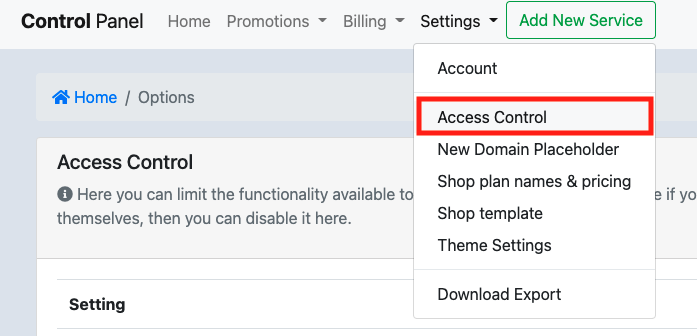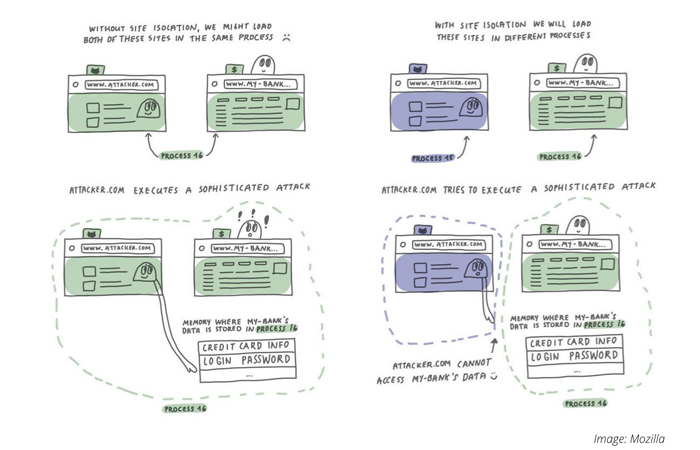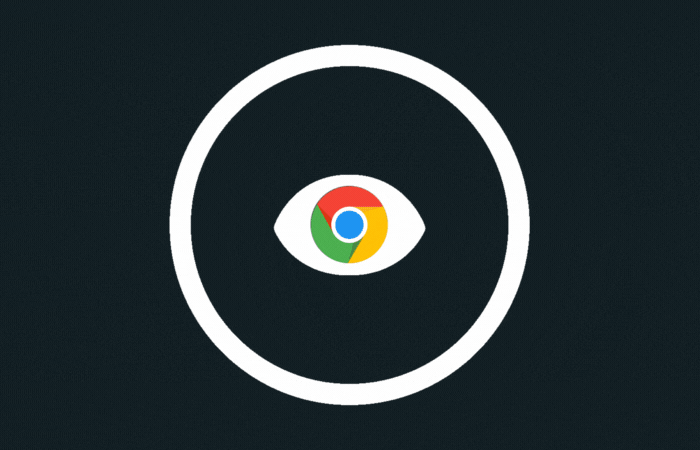Update: PHP 7.4 is available (August 2020)
While it is a best practice to always use the latest version of PHP, compatibility is also an important factor to consider before upgrading. Starting May 2020 it is now possible to choose which PHP version your account uses via the Control Panel.
Note: this is done per account (username), not per website. You cannot use different PHP versions within 1 account.
Best way to upgrade
First check if all software on your websites is up to date, such as WordPress plugins and theme.
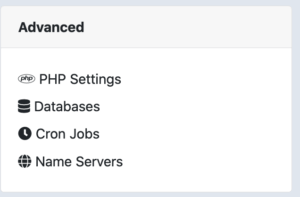
Click on one of your domains, and choose PHP settings (under advanced). Note which version is currently in use. Then select the desired (usually highest possible) version, for example 7.3.
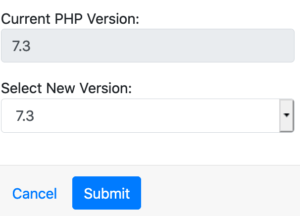
Wait (max. 1 minute) for the new PHP version to be active.
Check all websites in the account, especially the important interactive functions such as web shops, contact forms etc.
Which version can I choose?
Which versions you can select varies per account. At the moment, at least PHP 7.0 and PHP 7.3 are available everywhere.
PHP 5.6 is still available if you have an older hosting account (until the end of 2020). For extended support until June 2022, please ask us for the options.