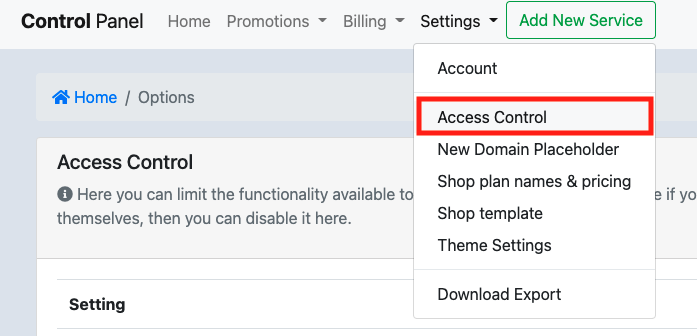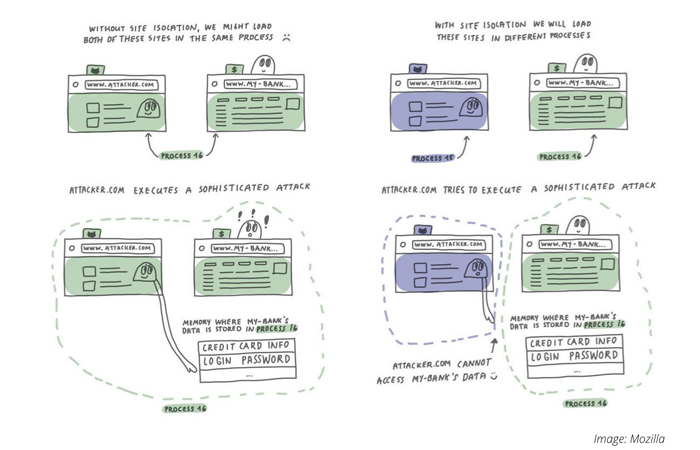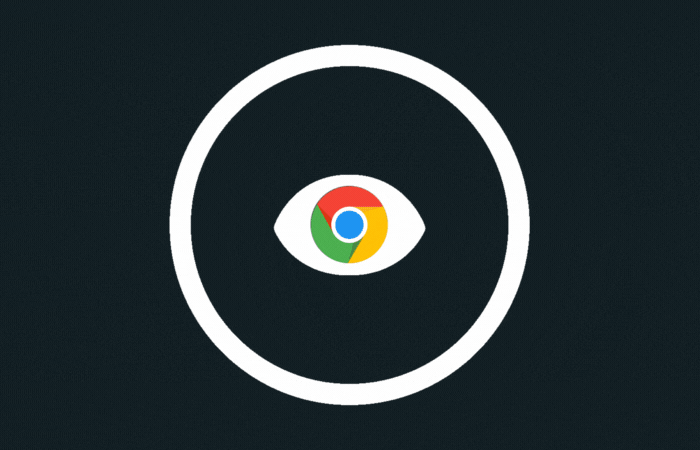Three years ago, we added a function to the Control Panel, called “Standard Homepage”, and we think it deserves a bit more attention.
With this function, you determine where your website ‘lives’ as it were and it is very positive for SEO and conversion.
This is because your website is accessible by default in several ways:
- http://www.exampledomain.nl (most used)
- http://voorbeelddomein.nl
- https://www.exampledomain.com (if SSL is enabled)
- https://exampledomain.nl (if SSL is enabled)
WordPress
If you use WordPress, you have also set where WordPress runs under Settings-> General (Settings-> General). If a visitor of your website surfs at http://exampledomain.nl and WordPress is set to https://www.exampledomain.nl, visitors are already redirected.
However, because WordPress has to be loaded for this (that can easily take more than half a second), your visitors wait unnecessarily long. By setting this via the Control Panel, this diversion goes almost immediately. Also, all URLs outside of WordPress (for example, images) are not redirected by WordPress.
It is important that the URL in WordPress and the URL you set in the Control Panel match. So first look in WordPress under Settings-> General where this is now set and use that URL. Otherwise, you end up in an infinite circle which can be solved by correctly resetting the reference via the Control Panel.
SSL
This function is very useful if you convert your website to https, for example with Let’s Encrypt. By setting the correct (https) URL via the Control Panel, all URLs (pictures, pages) are immediately redirected to the correct (https) link. See also our manual; Convert WordPress to https.
SEO
Certainly when converting your site to https, this reference is important. All links and search results on the internet point to the http version of your website in the beginning. If every incoming search engine or visitor has to wait longer or comes across a dead link, this is very negative for SEO and conversion.