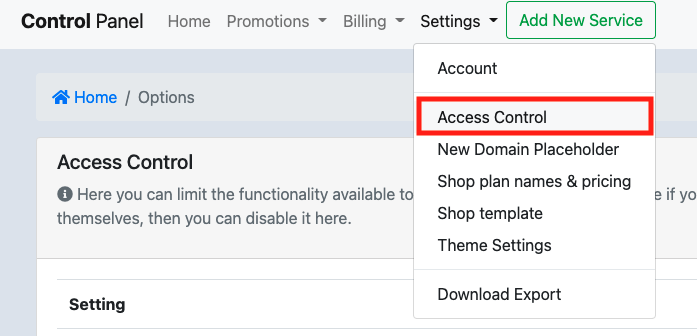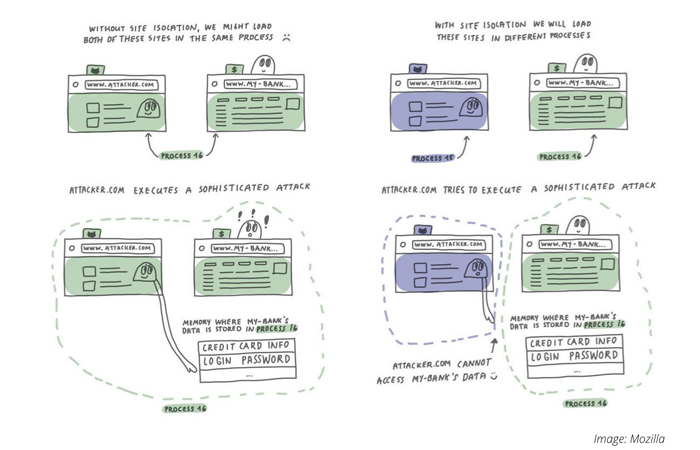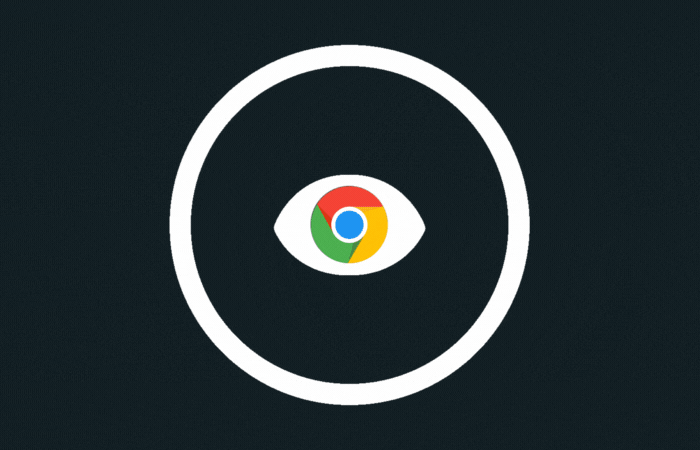One of the ways to slow down the spread of the Corona virus (and keeping hospitals within their capacity) is by working remote. Seemingly overnight, remote work has become part of many people’s workweek.
The concept of working from home is not the same as sitting in an office together. While you save time on the commute, hitting the maximum productivity, teamwork and social aspect can be affected.
That’s why we have put together this list of tools – to help you navigate the transition from office to home-office work much easier.
Here are some app suggestions for project management, file sharing, web meeting, team communication or even an app you’ll enjoy while you’re taking your in between breaks:
- Google Hangouts / Skype / Zoom.us – video calls (mostly free)
- Slack.com (free voice and video calls, but screen sharing is paid)
- Basecamp.com – project management (paid)
- Trello.com – replace paper flowing from desk to desk with a digital flow (mostly free)
- Timesheetr.com – track time while working (free for single user, disclaimer: made by us)
- G Suite or Office 365 – email + collaborate on Word and Excel files in real time (paid)
- Dropbox or OwnCloud – file sharing (mostly free)
- Spotify / YouTube – music (free, but if you don’t want ads: paid)
General Tips:
- Communicate more than you did in the office (over-communicate)
- Communicate more clearly than you were used to
- Use a noise cancellation headset, or make sure it’s quiet, especially during calls
- Make sure other people at your house, know that you are working and you’re not available during working hours
- Work at a desk and if possible in a separate room
- Shower, get dressed in the mornings like usual. It seems like a perk to work in your PJ’s, but it’s not good for motivation in the long run
- Join the team group chat
- Call or video call more often. You probably still interrupt people less often than when you were in office
- Switch sales and customer visits to Google Hangouts Meet if possible
- Use screen sharing to share a white board, such as built into zoom.us or jamboard (G Suite)
With many more people in the world working from home, I’m sure more tools and methods will become available, so keep evaluating and try out new things.