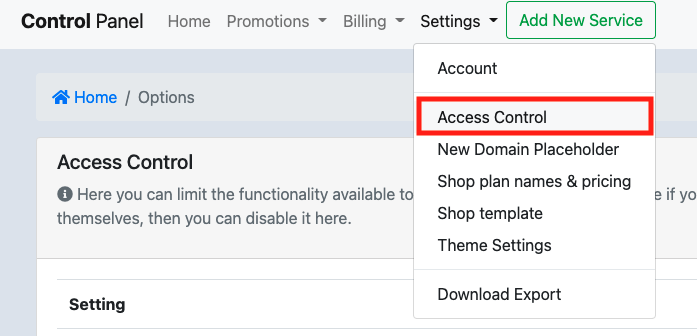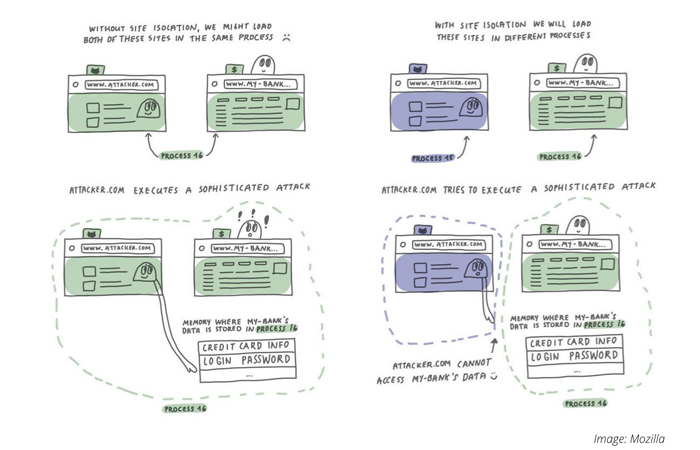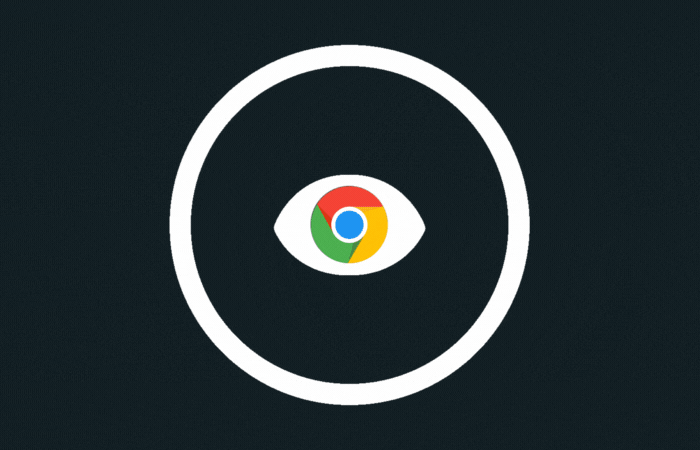This is a short but powerful guide on how to keep your WordPress website safe, and protected against hackers and other dangers.
Step 1: Have a good backup plan.
Ask yourself this question. If your site is now suddenly deleted, can you restore a backup from 1 day ago, and also from 1 month ago? If not, there is work to be done. You can use a plugin such as a backup buddy, or 1 of the many other backup plugins . It is important to remember that a backup of your site that is local (in your site itself) is -no-backup!
Where: for example on your own computer or in the cloud (think of the privacy aspect)
Code Orange also offers free backups, which are automatically made for you, and can be restored at your request. You should see that as an extra safety net, and – not – as a replacement for your own backups.
Step 2: Remove all unused installations from WordPress and other applications.
You may have done a test installation on a subdomain and have not looked at it anymore. Hackers love that, and use that outdated installation to get into your real website. Easily delete unused subdomains via the Control Panel , and unused folders within your website via FTP .
Where: Control Panel, FTP
Step 3: Remove all plugins and themes that you no longer really need or that are no longer maintained
This is an essential part of keeping WordPress safe. Some plugins started so promising, but the maker may have stopped developing it. Then it is time to look for an alternative, because plugins that are no longer updated are vulnerable to exploits.
How do you see if plugins are no longer maintained? For example, by surfing to https://plugins.wordpress.org and looking at the plugin page
Where: Wp-admin panel, Plugins, Appearance->Themes
A plugin such as Wordfence can you also alert you to that.
In any case, remove plugins and themes that are not active. Many people think that inactive plugins can not be exploited, but that is certainly not the case as the files are still there!
Step 4: Check all users
Does the SEO expert who optimized your site 2 years ago really still need access? Remove all accounts, especially accounts with administrator rights from your WordPress website. Because your previous SEO expert might not mean any harm, but his password could accidentally be leaked. Are there users that you do not know at all, with weird email addresses? Then check whether something has already gone wrong in your website.
Where: Wp-admin panel, under Users-> All Users
Step 5: Update everything!
And that means; WordPress itself, plugins, themes, and any other software you use on your site. Pay particular attention to plugins that come with your theme for free, or “custom made” themes that are no longer maintained. In the WordPress wp-admin / panel you go to Dashboard-> Updates to see what you can immediately post up. But beware, paid themes sometimes need to be updated in a different way, for example by manually re-downloading them or by going to the settings of the theme. Look in the template maker’s FAQ or contact them if you do not know how to do it.
Where: Wp-admin panel, onder Dashboard->Updates, Plugins, Appearance->Themes, Theme Settings
The biggest risk? In the past, popular plugins such as Revolution Slider, which were often supplied free with themes, caused the biggest problems because they were not updated properly.
Step 6: Install a security plugin
If you followed all the steps above, your site should in principle already be 99% secured. But it does not hurt to keep an eye on your website, and plugins like WordFence help with that. Make sure that you go through the options as well , so that you do not receive unnecessary emails (which you will automatically ignore).
Where: Wp-admin panel, under Plugins
It is good to know that earlier this year, a bug in WordPress turned automatic updates off -forever-. That was fixed in WordPress 4.9.4, but if you are running 4.9.3, you have to do a manual update!
Code Orange, we provide you backup service and always keep your website, plug-in, and theme up to date. We also have malware scanning to make sure that your website always secured.