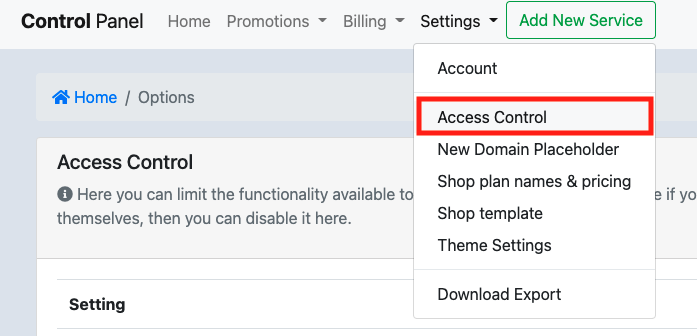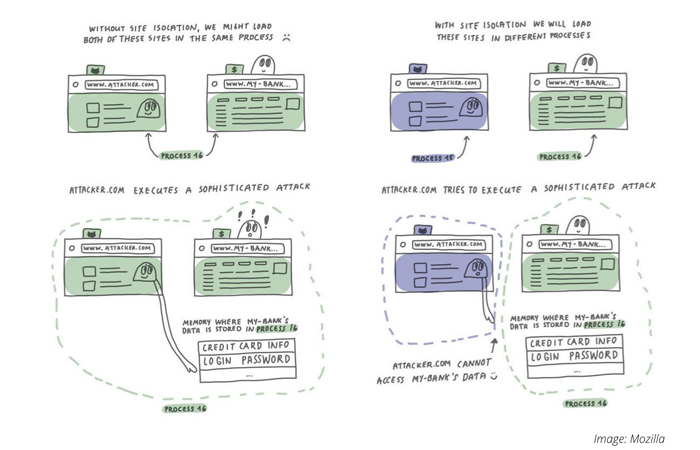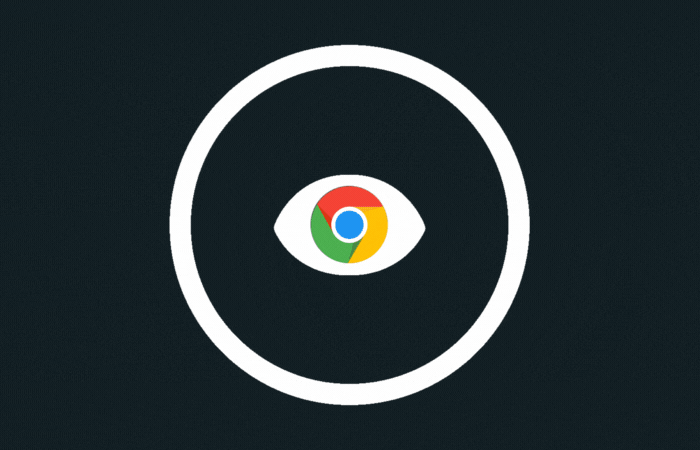Google says that if your website takes longer than 3 seconds to load, you will lose half of your visitors because they don’t want to wait (do you?). Not just that, your ad rank also will be not be on the top anymore because Google want to show the best result. That means it doesn’t only matter if your content is so great and your website looks so good, web speed is also important. How would you know is it slow or fast? Let’s check!
Thai Web Speed Test
Thai web speed test is the best way for you to check how fast your website is. This tool was originally developed by AOL and was open-sourced since 2008. Why is this one so special? Usually when you want to test your web speed, you need to go to speed test websites. Most of them are outside of Thailand so the result you get is not correct 100% but this website (thaiwebspeed) is located here so you will get more accurate result. So let’s get started!
1.Open your browser and go to https://thaiwebspeed.com

2.Type in your website at “Enter a Website URL”
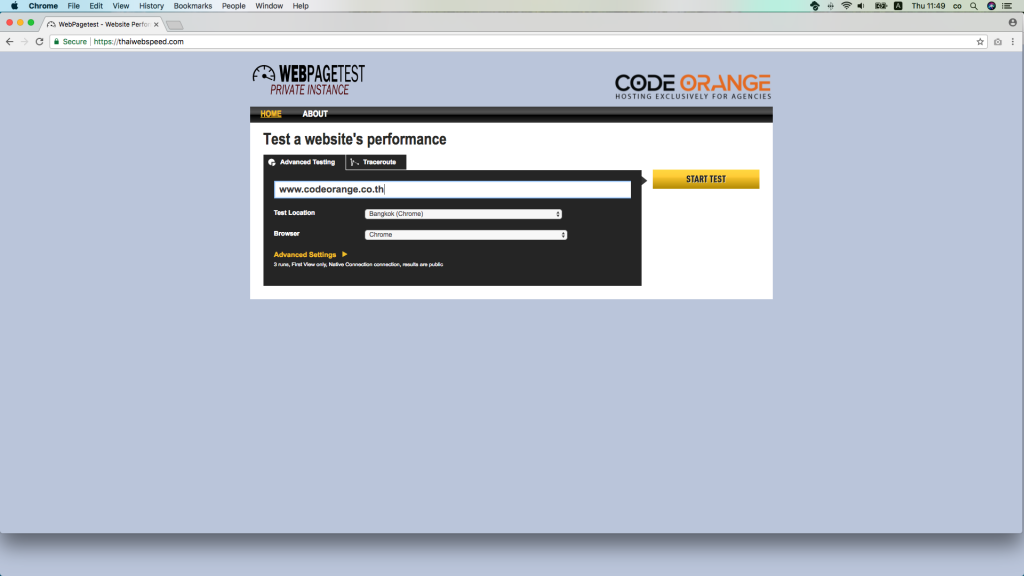
3.Then click “Start Test”

4.Wait for your result
When the test is done you will see the performance result. The “summary” section is where you should look. It tells you how fast your website is. For example our website (www.codeorange.co.th) takes only 1.37 seconds to be fully loaded. However, there are some interesting areas that you should check, “Waterfall” will show you how long each files on your website took to load. So what does it mean? It means you can make your website faster by remove those files that take too long to load or make them smaller so they will take less time to download.

If your result doesn’t look good. You can check out our tips “How to make your website faster” to get some ideas. Or just pick web hosting provider who focuses on “Speed” like us at Code Orange.