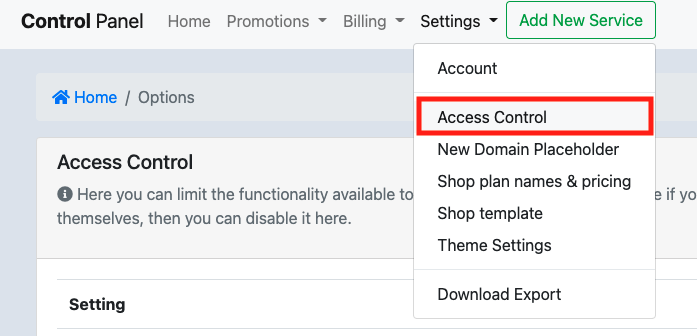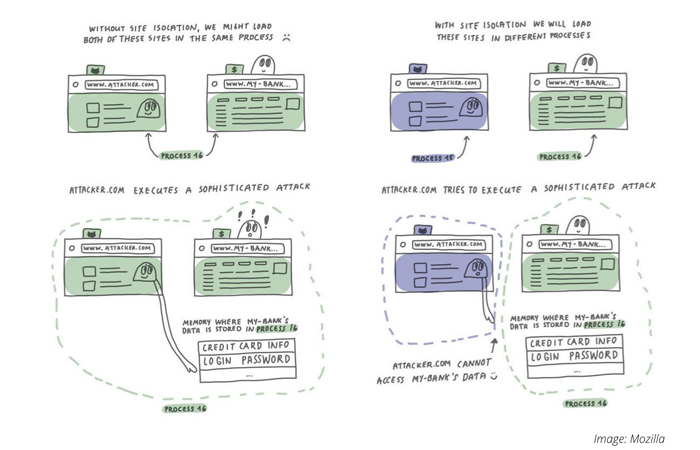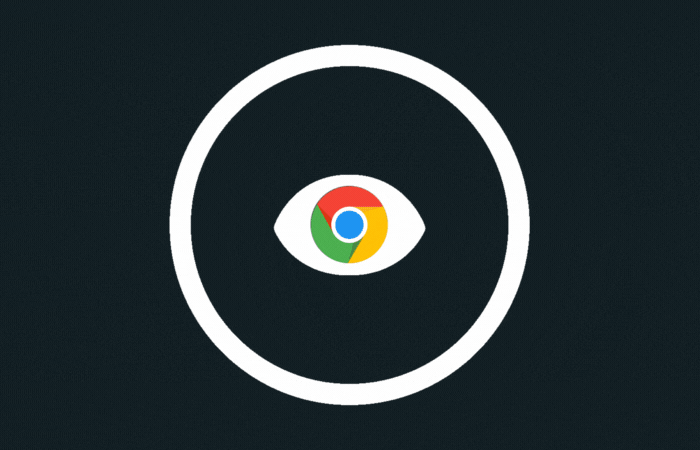You might be new about web hosting and don’t know where to start. Well, you are not alone but don’t worry, here are some suggestions from us.
1. How much space do you need and how is your website traffic?
What comes with your web hosting package is “disk space” for you to keep everything from text file, photos, videos, emails and other things. And you will also get an amount of “data transfer” which says how much data you can upload and download on your website per month. For example; if you have a 1MB picture on your website, every time that your visitor comes to see this picture the data transfer is 1MB but if he/she also downloads that picture, the data transfer rate is now 2MB. So this could be something that you should think about. If your website is quite small you don’t need much space and data transfer rate but if you have websites that has a lot of visitors all the time, you may need to choose a package that can give you huge space and data transfer. Oh, there is one more thing to pay attention to which is; there are some packages that don’t tell you how much data transfer you will get but it’s hidden inside tiny terms and conditions. Sometimes you need to pay extra (if you reach the maximum rate) and it costs you even more than the actual package price!
2.Where is the server located?
Remember that server location is also important to your web speed. It should be same area as your customers/visitors are rather than in a different location/country. So if your visitors are mostly Thai (live in Thailand) the best server location to make your website load faster is Bangkok or another place in Thailand.
3.Can you trust them?
Company reputation is also important. Let’s say that there are some web hosting companies that open business but after they get some customers then they close their companies and run away. They don’t answer your phone calls, don’t reply your emails. So you can’t contact them anymore. That means your business is stuck because your website is not working (no server) and of course you lost your money. So make sure you do homework about the web hosting provider that you are interested in. Where are they from? How long have they been doing business?
4.Can you work remotely?
Of course now we can work on our mobile device whether it’s your iPhone or iPad. So it would be great if you can access your email or control panel from anywhere not just in your office.
5.Can they help you when you needed them?
Technical support is very important. This can help you make a decision about which provider you should do business with because support can be reflected your relationship with them. Basically they should be able to help you when you are having (technical) problems. Anyway, most of the cheap web hosting package (especially those who are not in Thailand) only allow you to contact them via email or ticket system only. So it doesn’t matter if you are having urgent issue, that’s the best you can do. But some providers have service number for you to call (both English and Thai) but response time (when are they going to fix your problem) might depend on package you use. However you might want to go deep about their support team. Do some homework to find out who they are, how well they can fix problems etc. (you can find anything on internet, right?) Why? Because there are so many times that you might call them to ask or get an explanation about the problem you are having but they only can tell you that it’s just a technical problem. That might be a bit annoying.
Code Orange, we provide fully managed web hosting. Give us a call at +66 (0) 80-787-9100 or talk to us here.