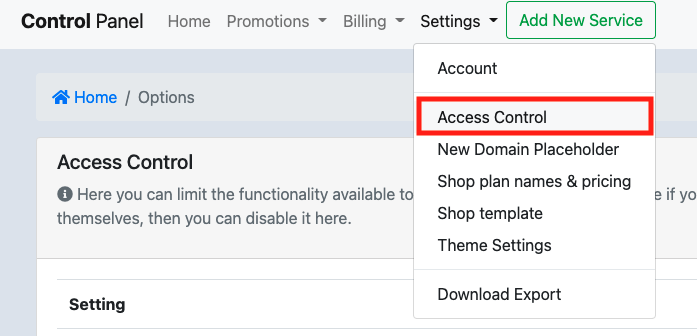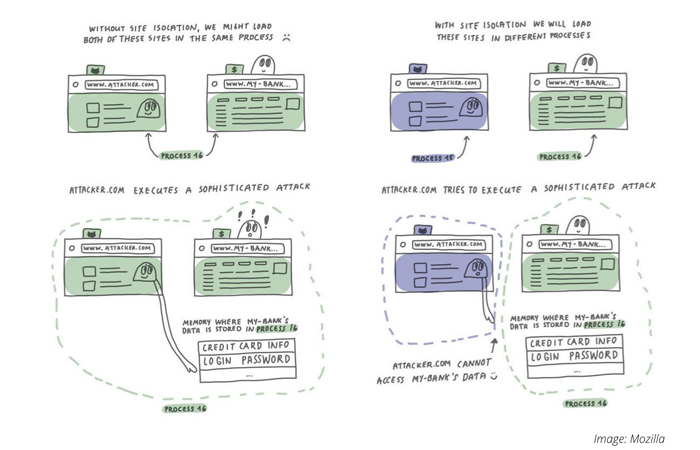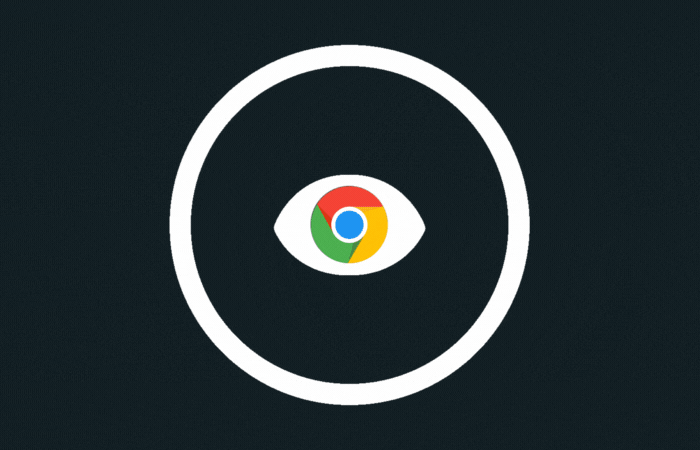WordPress users might already know that the new WordPress 5.0 is coming up with a new editor called Gutenberg. The new WordPress editor is expected to officially replace the current one at some point later this year. But with the latest 4.9.8 software update, WordPress is already giving us a chance to try some great features.
A Whole New Way To Use WordPress
The new Gutenberg editor ensures an easier way to create multimedia content filled with pictures, embeds, and shortcodes. Although the current WordPress editor supports these features, Gutenberg is a more intuitive way to design rich customisations without an in-depth knowledge of code. You can do more with fewer plugins, create modern multimedia-heavy layouts, work across all screen sizes and devices. But one of the great features is a drag-and-drop block design. Now, you can create reusable and interchangeable content blocks with a variety of formats. Save custom builds to speed up your future content creation and create a consistent look across pages.
Gutenberg not only increases the storytelling capabilities within WordPress, it also great for theme and plugin developers to create even more engaging and visual tools for users.
How To Try Gutenberg in WordPress 4.9.8
With the release of WordPress 4.9.8, you will see a notice in the dashboard inviting us to try the Gutenberg editor. If you are ready and excited to explore the new tools, yes you should give it a try by clicking at “Install Gutenberg” button.
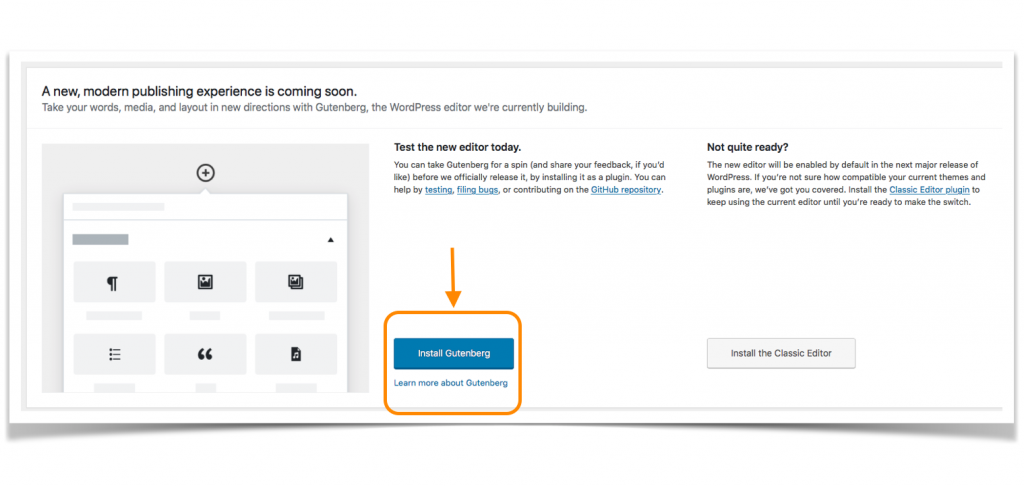
But if you want to take it slow, there is an option called “Learn More About Gutenberg”. Here, you can do an observation by playing with a demo (or sample) that WordPress prepared for you. This will help you make up your mind if you want to try it or not.
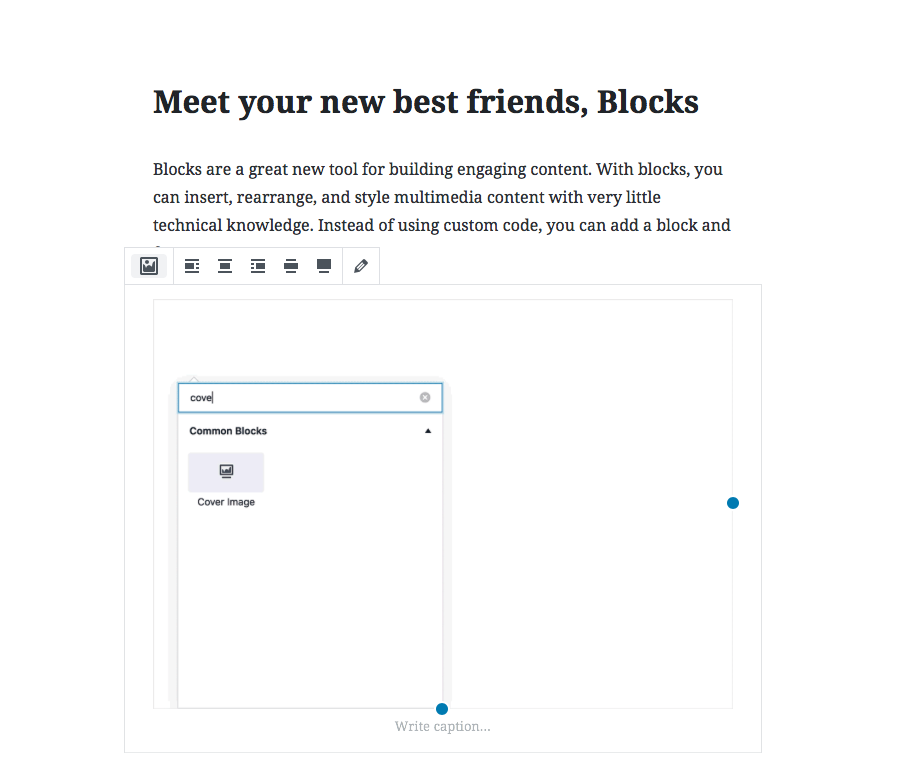
However, if you are not quite ready and not sure how compatible your current themes and plugins are, they’ve got you covered. Install the Classic Editor plugin to keep using the current editor until you’re ready to make the switch.
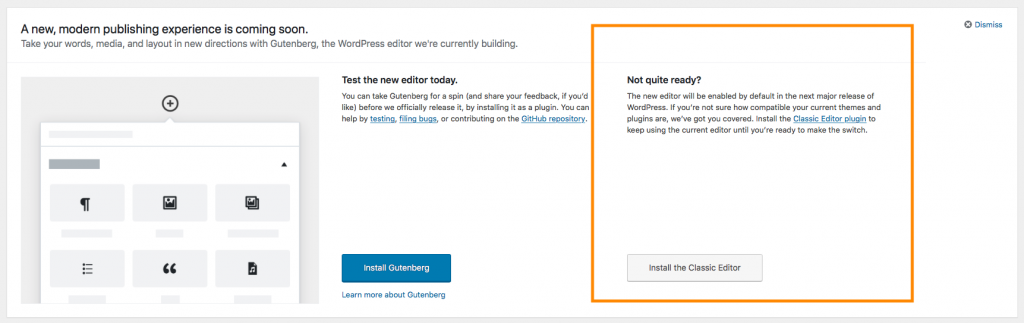
The Classic Editor has two modes which you can control in your settings. The first one can enable websites to have both Gutenberg and the current editing experience at the same time. This will help you try the Gutenberg experience while keeping the option to go back to the familiar Classic experience on any given post.
The other mode for the Classic Editor plugin exclusively enables the old editor on your site, overriding the Gutenberg Editor when it becomes the new default. This is designed for users who need more time to make the switch.
Тhe upcoming WordPress improvements are truly exciting. There is still no firm date for the release of WordPress 5.0, but it is expected later this year.